Video Conferencing in 2024?
Background
Since the late 2000s, video calling in NHS Scotland has been by hardware video conference system, over IP to other video conferencing systems or to virtual meeting rooms (bridges). Prior to that we offered a mix of IP and ISDN calling. This has been facilitated with infrastructure located within NHS Boards and NSS data centres.

January 2024
In 2024, much of the existing infrastructure would have to be replaced in order to keep the service secure and sustainable. Both the hardware servers and much of the software running on them would have to be replaced.
With the emergence and adoption, throughout NHS Scotland, of software video conference solutions such as Near Me and MS Teams, it is now uneconomical to continue to support traditional, endpoint-based video conferencing using in-house infrastructure. We have therefore, since 31st December 2023, ceased to provide NHS networked registration and calling services. Your eHealth departments have known of this change coming and the advice for moving forward since May 2023.
Despite the shutdown of in-house infrastructure and the preference to convert system to video-bars, we continue to offer cloud-based registration for most of the newer traditional endpoints until July 2024. That cloud based service continues to support calling from traditional VC systems into Teams meetings, point-to-point calling and call bridging.
Our browser-enabled conferencing bridge (CMS)
If you used our browser-enabled bridging service, a.k.a. CMS, for patient group sessions, you should have moved or will have to move those sessions to Near Me Group Consultations now. Near Me is the only patient-facing, software-based video calling solution approved of by the Scottish Government and NHS Scotland. We are more than happy to demonstrate what is possible for you and your callers. For your callers, apart from the invitation differences, there is very little difference between Near Me or CMS calls (you provide a meeting url, they open it in a compatible browser and are taken into your call).
Hardware Reuse and Recommendations
Some of the newest hardware VC systems can already be used as high-quality, USB controlled conference systems, to facilitate software video calls – allowing the system’s cameras, microphones and speakers to be accessed in the same way as a webcam, with speaker tracking, microphone arrays, etc. all being accessible to a Near Me or Teams calls. In most cases, we would advise this type of use for those systems. For the newest systems, there are no conversion costs involved although some thought will have to be given to some integrated room systems, perhaps involving some reconfiguration by your eHealth teams (we can advise), the installers or other, external A/V companies.
Many slightly older systems can also be converted into high-quality USB systems for very little cost, again giving full use of the device’s camera, microphones and speakers.
Older Systems: those often have great cameras that you can continue to use. These have high quality optics, 1080p sensors and offer optical pan, tilt and zoom (PTZ). If the system links to its camera by HDMI lead, that high-quality camera can continue to be used with the simple edition of a £20 adapter. The system’s remote control allows the PTZ operation. (The camera’s power supply must be kept alongside the system remote.) Your system’s screens, projectors and speakers should be reusable as well. Microphone reuse varies. In many cases a new, USB or bluetooth microphone may be required.
IP to IP Dialling: There are a few systems that are used solely to make/receive calls from other NHS VC systems. This may, in some circumstances, be quicker and thus more desirable than having to locate a PC, login and open Teams. This can be undertaken without any VC infrastructure registration. All that is required is knowing the IP address of the system to be called. Once a system’s IP address is known a favourite entry in the system’s internal phone book can be created to make calling simple. There are a number of systems in NHS Scotland, often ward based, that already utilise this dialling method. Please contact us if this is of interest. Any age or type of NHS VC system can make these calls.
Identifying your current system and what’s possible

Cisco Webex Room Kit Mini. These have native USB control support and can be used as a USB video bar for Near Me or Teams calls immediately without any extra cost. Unless you need to make calls to other traditional video conferencing systems, we’d recommend that’s undertaken as soon as possible otherwise it can continue to be used for traditional video conferencing until July 2024. Please contact us if continued registration is required. How to here.

Poly Studio X30 and X50. Native USB control is built-in and both can be used as USB video bars for Near Me or Teams calls immediately. If desired, they can also have Teams installed on them and can be run as an Microsoft Teams Room (MTR) system. For the latter option an MTR licence (@ £150/year) is required. We’d recommend simply using the device as a video bar for any user.

Cisco Webex Room Kit. USB conversion is easy. An HDMI to USB converter will be required. How to here.

Cisco Room Kit Plus. USB conversion is easy. An HDMI to USB converter will be required. How to here.

Cisco SX80. Cisco SX80s can be run with a number of Cisco cameras, including the quadcam seen above with the Room Kit Plus. USB conversion is possible and is achieved in a similar way to the Room Kit systems. They can also be added to our internet infrastructure until July 2024.

Cisco SX20. These systems can be run with two forms of software series, TC and CE. The way of telling the version is by the remote in use. Both types of remote control are shown in the image. The newer remote is the furthest right. To register to our cloud based service, SX20s must have the newest software and remote. If it doesn’t, we can install the software at no cost. A new remote control is recommended for ease of use (around £30).
The camera feed for these systems runs through HDMI ports/cables therefore the camera can be used as a high-quality, USB connected, PTZ camera linked to a PC for use in Teams or Near Me calls. A converter is only around £20. With the addition of a USB microphone, that would give a powerful, PC controlled system, suitable for medium sized rooms for Teams or Near me calls. The camera continues to be controlled by the system remote. We’d recommend conversion to USB camera as soon as practicable. How to here.
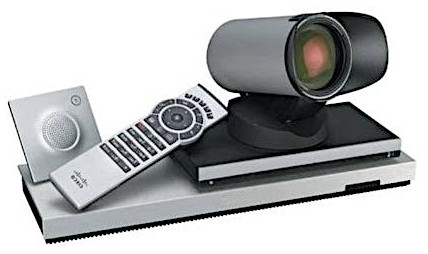
Cisco/Tandberg C20. These systems are very similar to the SX20 above except they can only run TC software making them unable to be added to our cloud service. Thankfully, like the SX20 cameras, they run through HDMI meaning the cameras can be reused as a high-quality, USB connected, PTZ camera, controlled by the system’s remote using the same type of converter as the SX20 costing around £20. How to here.

Cisco SX10. Like the SX20, these systems can register to our cloud-based infrastructure. After July 2024, when we will cease to make available cloud-registration, because of their integrated nature, they will become redundant as their camera feed cannot be easily reused as a USB device. We’d advise looking into alternative USB video-bar type devices soon. Since SX10s have usually been installed in smaller meeting rooms, there are many such devices available for well under £1000. Please contact us for advice.

Cisco DX70 and DX80. These have decent 24″ or 14″ 1920 x 1080 pixel screens and have been popular desktop models for individuals and small huddle spaces. They can to register to our cloud service. After July 2024 they can continue to be used as desktop monitors and have decent, integrated speakers. Their cameras and microphones cannot be reused. In most cases, a simple webcam and software client running on a desktop/laptop replaces their functionality.

Cisco/Tandberg EX60 and EX90. Both models have 1080p screens. The 21″ EX60 features a DVI connector for desktop or laptop connection while the 24″ EX90 features HDMI. They cannot use our cloud service, relegating them to PC monitor/speaker duties from January 2024. We would be tempted to seek new PC monitors as the EXs can take up to 20 minutes to turn on and can run quite hot.

Tandberg Edge MXP. These will have to be replaced after December 2023. The devices cannot utilise our cloud service and the cameras do not feature HDMI connections so cannot be converted to USB use. The microphones on these devices are high quality ones and may be worth keeping (perhaps to use with an HDMI camera you’re repurposing from a C series or SX10). One workaround for an easy on the budget £20, is to purchase a ‘phantom power injector’ for XLR microphones. To use, connect the cable from the mic, connect to the ‘injector’ take an XLR to mini-jack cable from it to your PC.

Polycom HDX/Group/VVX. If still in use, these will have to be replaced after December 2023. The devices cannot utilise our cloud service and the cameras do not feature HDMI connections so cannot be easily converted to USB use. We can advise on suitable replacement systems depending on how these are currently used.

Tandberg 770, 880 or 990MXP. These room systems are well out of date and will have to be replaced. We can advise on suitable replacement systems depending on how these are currently used. They cannot register to our cloud service.
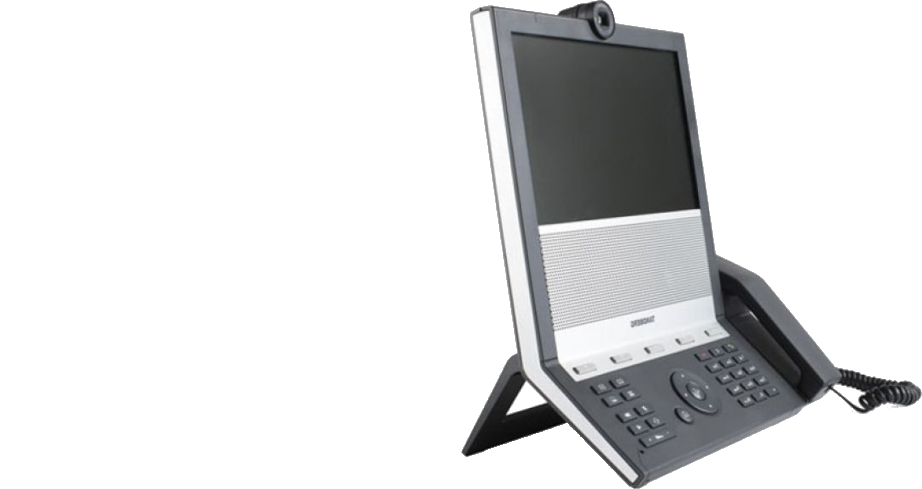
Tandberg E20. These small desktop systems should be disposed of. Using a PC and webcam will almost always give a better experience. They cannot use our cloud service.

Tandberg T1000/T1700 MXP. These are very dated desktop or portable VC units, occasionally used for very small huddle spaces. These desktop systems should be disposed of. They cannot use our cloud service. We can advise on suitable replacement systems depending on how these are currently used. In most cases a PC and webcam would suffice.

Tandberg T150 MXP. An ancient, tiny desktop system that ran at a maximum of 512kbps. Using a PC and webcam will almost always give a better experience. These desktop systems should be disposed of. They cannot use our cloud service.
