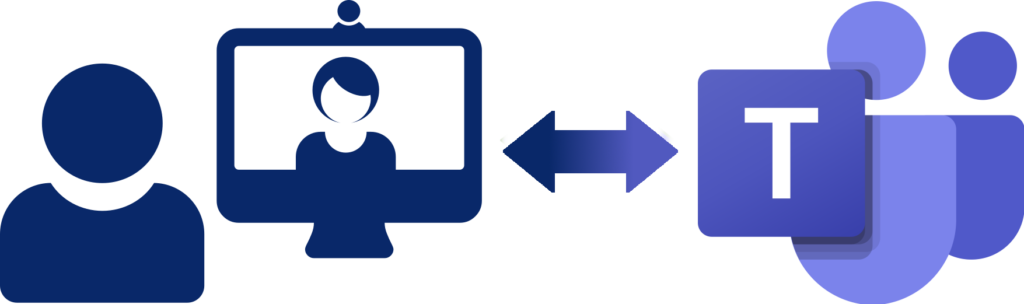
Join MS Teams meetings with standard video conferencing systems – it’s easy.
 There are two ways most NHS Scotland VC systems can join Teams meetings.
There are two ways most NHS Scotland VC systems can join Teams meetings.
Recommended Setup
Many newer VC systems can be configured as video-bars, controlled by a PC for for Teams calls run on that PC. Please see our advice and guidance on converting your VC systems to video-bar use i.e. your VC unit becomes the webcam, microphone and speakers to choose for any software video call.
Webex Control Hub Service (until July 2024)
NHS Scotland no longer uses in-house registration and calling infrastructure for standards compliant video conferencing systems. Until July 2024, compatible systems – Cisco Room Kits series, SXs and DXs – can be registered to our cloud-based system. For them, once registered, dialling Teams should be undertaken from an entry on their Favourites menu. You’ll either be choosing a preconfigured Teams meeting entry or choosing an entry called something like Call Teams (and enter VC ID#).
So long as you have scheduled your Teams meeting, every NHS Scotland Teams invitation will feature a 10-digit number that NHS Scotland video conferencing (VC) systems can use to gain entry. It’s almost at the bottom of the invitation and will be called the VC ID (se image above). To dial from a suitably registered system, chose the Call Teams (and enter VC ID#) then enter the 10-digit code for your meeting once prompted.
It allows shared PC content to be sent/received by any attendees, whether they’re using their VC system or Teams running on their PC.
This feature allows staff to benefit from the large screens, high-quality cameras and sound systems present in VC-enabled meeting rooms although we would encourage conversion to video-bars as soon as possible.
Video conferencing systems from outwith NHS Scotland can also join your Teams meeting, so long as they dial the full SIP address and then enter the Video Conference ID. For example, for the Teams meeting example pictured above, they’d have to dial 28485375@t.plcm.vc and then enter 1234567890 when prompted.
Scheduling your Teams meeting using Outlook.
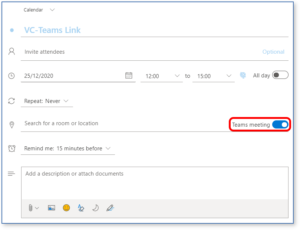 A VC-compatible meeting can be booked directly within the online version of Outlook or in Teams.
A VC-compatible meeting can be booked directly within the online version of Outlook or in Teams.
If using Outlook, create a meeting invitation as normal, but be sure to select ‘Teams meeting’ (as highlighted) to generate the dial-in information for standard VC units.
When a standard video conferencing system calls into your meeting, they’ll appear in your lobby, just like any other participant. You can let them into the meeting when you’re ready.
It’s worth remembering that Teams attendees, connected on laptops or desktops in the same room as the VC unit, will need to mute their microphones and set the speaker volume to zero on their PC to prevent audio feedback.
