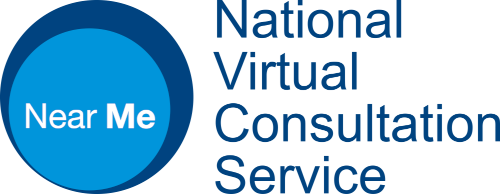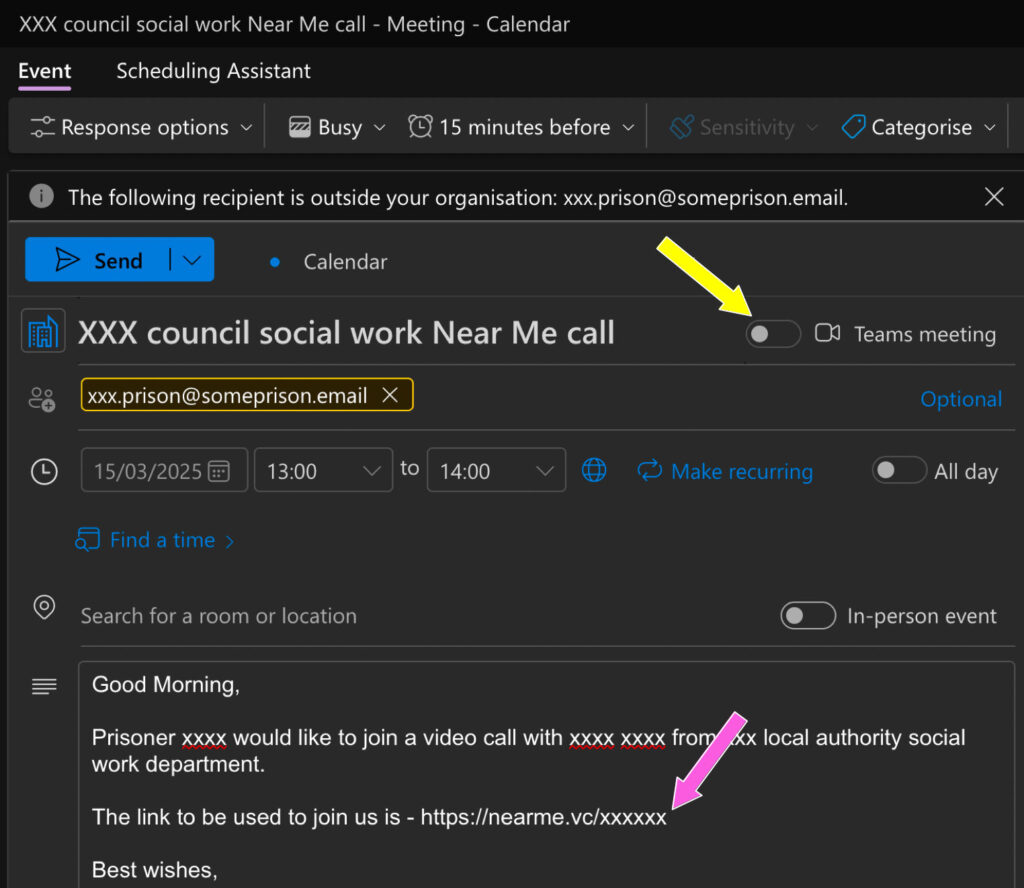Step One: Apply for a Near Me waiting area

Social Workers and other Local Authority employees; should complete this application form, which can even be used to apply for batches of accounts in one go to reduce admin.
Third Sector Organisations should complete this application form instead.
The National Virtual Consultation Service can help with completing the forms. Service Desk staffed 08:00 to 18:00, Monday to Friday – vc.support@nhs.scot or 01224 816666.
Please note we recommend that you nominate one or two staff members to be Service Administrators, as they can add/remove Service Providers on your behalf in the future.
If you have any further queries contact Calum Campbell (Social Work Scotland)
Step Two: Check that you can make a Near Me call
You will need a computer, tablet or smartphone with a webcam and speakers or a headset.
Some organisations may require their IT team to set up access. We advise contacting your local IT department to confirm access to the Near Me Platform, a template email is available below which may assist with the technical requirements if there are any issues.
Full technical requirements are detailed here.
Step Three: Do some basic training and learning
Near Me is easy to use but simple training and learning resources are available.
Step Four: Think about your processes and how you will use it
Your waiting area link (URL) is best shared with the relevant HMP Estate mailbox, as shown in the example to the right, feel free to customise the invitation to fit your requirements.
This can be achieved by pasting it into an Outlook calendar invite (pink arrow – click to enlarge). Before saving your meeting invitation, make sure the Teams option is set to OFF (yellow arrow). More information on locating your URL can be found below.
Consider developing contingency plans should the call fail, and escalation plans, should these be required. If you have any technical issues initiating and during a call you can contact the National Virtual Consultation Service (NVCS). If this is required during a call it is best to make contact whilst the Near Me call is connected.
Step Five: Run a test call
(do not skip this step!)
We would suggest you look to do at least one test call with a colleague, friend or even staff from the HMP Estate prior to meeting a service user to ensure you have no technical issues (such as firewall problems) with Near Me. If you plan to make calls from both your office and home, it’s best practice to run a test call from each location to ensure a smooth connection.
If you would like to test with the NVCS, please feel free to call on 01224 816666.
Jump links… Overview – Context and Objectives – Supporting Social Work – Getting Started – Setting up a Call – Training and Learning – Key Contacts – FAQs – Developing your Near Me Process