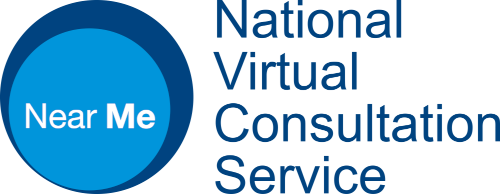I am a Service Administrator for our Waiting Area, what roles do I assign when I am adding colleagues to the team?
Users should only have Service Provider and/or Service Admin roles assigned to them; the other two roles are not required.
The majority of users will be Service Providers, with only one or two Service Administrators assigned to your Waiting Area.
Service Administrators have the authority to make changes to the Waiting Area settings such as add or remove colleagues from the Waiting Area.
How do I host a multi-sector/organisation call with colleagues across Social Work, Housing and HMP Estates?
If you are the call provider and would like to invite other colleagues, or organisations to join your call with the Service User in HMP Estates, you can invite them from your ongoing call or by sharing with them the same link that you have sent over to HMP Estates. We have a brief guide covering both methods. They will not be required to have a Near Me account to join, they just need the link and an appropriate device to support a call.
Why am I seeing a black or blank screen when making a call, and how do I resolve that?
If you have made a successful call from home and are now experiencing issues connecting to a Near Me call from the office, it is worth noting that calls not working on networked devices is something that can normally be fixed by your IT department.
Top Tips to prevent this from happening:
- Once you have activated your account, we recommend making a test call in Near Me, well in advance of any live calls, to confirm that everything works as expected.
- If you have trouble making a call from a council device then try making one from a personal computer, phone or tablet.
- If a call from your personal device is successful but you cannot make one from your council device, it is likely that the council need to make some changes to their firewall/proxy settings to allow Near Me traffic to pass through them.
- To assist them in making those changes we suggest you log a job with them using the following template email…
Template email for Network / Firewall Issues
If you are experiencing connection issues when using corporate devices to access Near Me, but can connect successfully from personal devices, this is likely due to your corporate network not being correctly configured.
Should this be the case, we have created an email template to send to your IT support colleagues to help streamline the resolution process.
General Questions
For more general frequently asked questions please see the nearme.scot site.
Jump links… Overview – Context and Objectives – Supporting Social Work – Getting Started – Setting up a Call – Training and Learning – Key Contacts – FAQs – Developing your Near Me Process