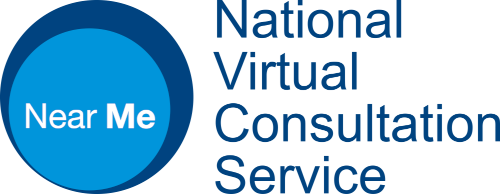The simplest and fastest way into a Near Me call.
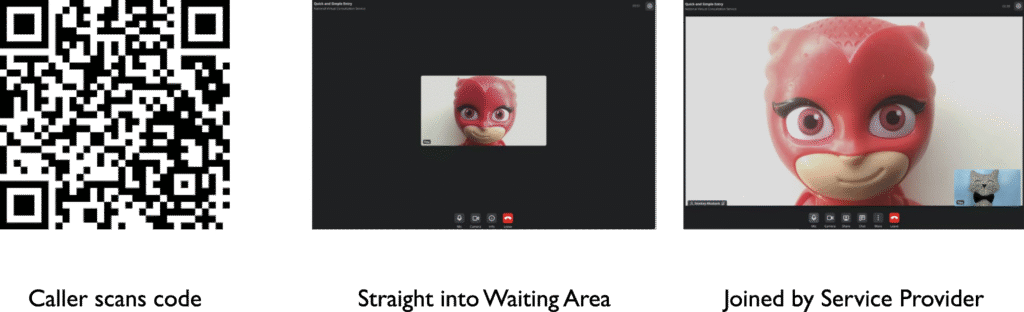
Rapid Access is a new and evolving feature for Near Me calling. Rapid Access allows the simplest and fastest caller access to a Waiting Area. Rapid Access calls bypass standard call setup features such as approval to terms of use and privacy policies. Callers entering Rapid Access Waiting Areas are not asked for any identifiable detail. There is no hindrance to Waiting Area access. This could make it ideal for some staff to staff calls.
There is no change to technical requirements and no need for any app installation on any device used. For the Service Provider, there is no change to Waiting Area operation. If enabled, browser notifications and SMS caller alerts remain functional.
Since unhindered caller access to the Waiting Area is desired, access via a QR code is ideal and we will supply one as part of the Waiting Area creation process. Depending on staff workflows, a previously created browser bookmark could also be used. A Caller should not be expected to type a URL. Even short ones can be mistyped and less experienced callers may follow search engine suggestions.
If you would like to see/try a Rapid Access Waiting Area, please contact us. We think you’ll like it.
Rapid Access Waiting Areas must be created by the NVCS. If one is required, please apply to us.
Workflow
For most Near Me calls requiring minimal entry effort, Consult Now should be considered instead. Consult Now calls allow very quick access for Callers and is widely used for calls with patients and other citizens. For instance, escalation from a telephone call to a video call can be accomplished in under 30 seconds.
With Rapid Access, since callers cannot enter any identifiable information during call setup, Service Providers will see no identifying detail about those Callers in their Waiting Area’s call queue. They will not know who their Callers are and will not be able to prioritise unless it is by first come, first served. As such, it is envisaged that Rapid Access Waiting Areas should only be used for staff to staff video calls such as urgently contacting an on-call support worker.
The first time a Caller makes a Near Me call, their browser may ask for permission to access their camera and microphone. Depending of the device in use, they may be asked to allow audio playback too. Those are functions of the operating system and browser.
If the QR code is on display in an area with pubic access, you should decide on how to handle unexpected entrants to the linked Waiting Area.
Tip
Manually creating a pre-saved bookmark on mobile devices is not a straightforward task. If it is desired, potential Callers could scan the code at a predetermined time the Service Provider(s) knows not to answer. Callers get to the call queue, save the bookmark and leave the call. Their call does not have to be answered to bookmark the link to the Rapid Access Waiting Area.
Rapid Access caller events

Caller has access to a QR code for the url and uses their mobile device’s camera to initiate the call.
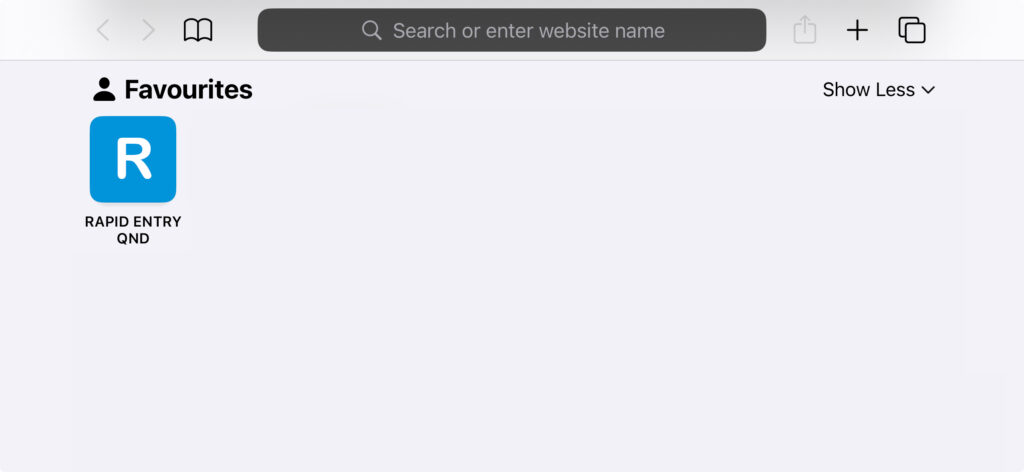
OR… Caller uses a previously created bookmark to the Rapid Access Waiting Area to initiate the call.
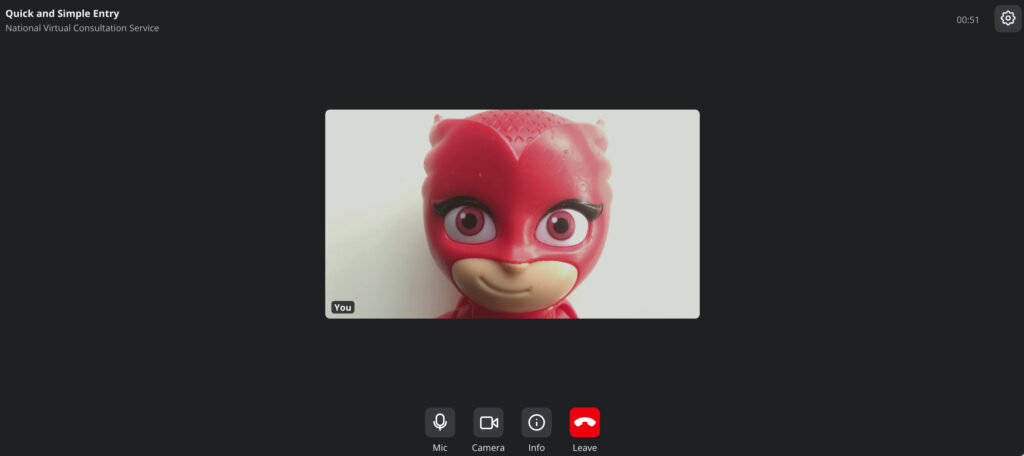
The Caller will find themselves in the Waiting Area almost instantly and ready to be joined by their Service Provider.
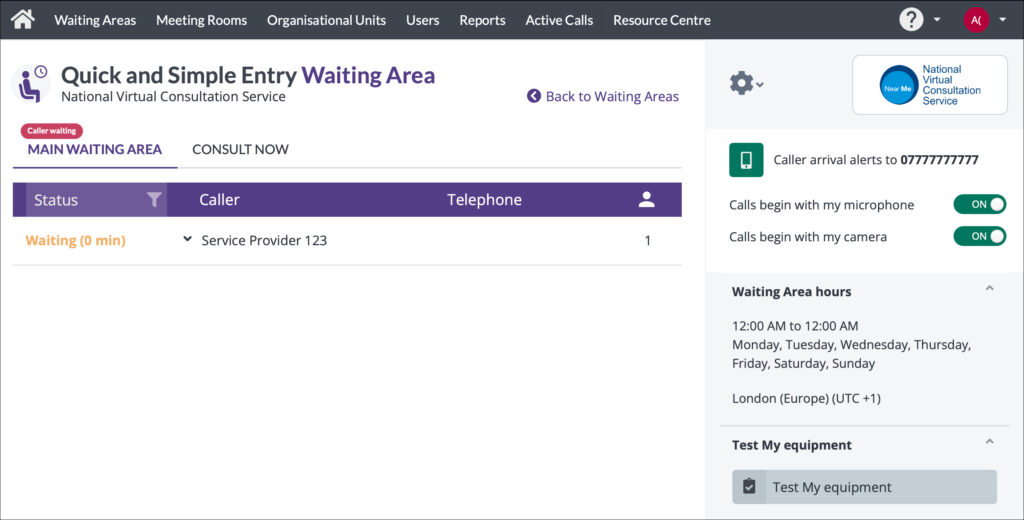
The Service Provider’s call queue will show the caller waiting. The Service Provider will receive an audible ping and an on-screen browser notification if enabled. If Caller alerts to the Service Provider’s mobile are also enabled, the Service Provider will receive a text alert when the caller arrives, even if they’re not near a computer or logged into the platform.
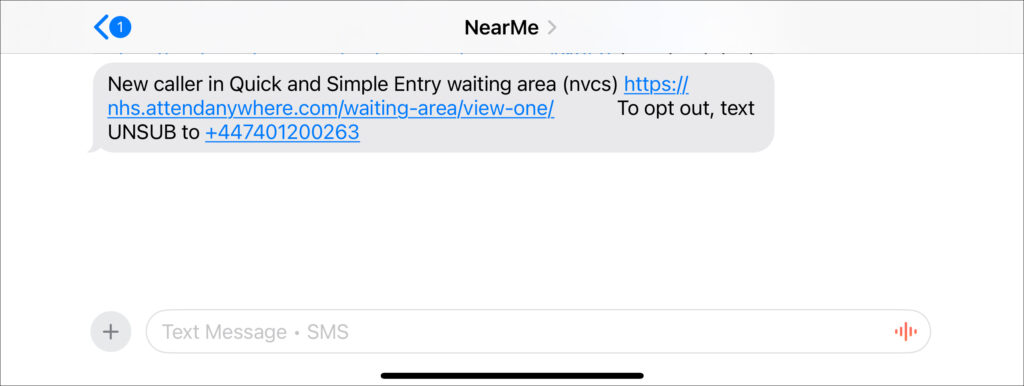
If SMS caller alerts are enabled, they will contain the precise url for the Waiting Area. With a suitable smart phone and network connection, a Service Provider would be able to join the call without having to find a PC.
No app is required as calls take place in web browsers such as Safari, Chrome or Edge.

Service Provider joins with Caller.
Contingency Planning
As with all communication methods, although a platform failure is highly unlikely, other factors – perhaps local networking problems – may lead to call failures. If using Rapid Access Waiting Areas for critical care or similar, please ensure your standard operating procedures, containing robust contingency plans, are distributed and understood by all staff that may use the Waiting Area. The most obvious would be to move to a telephone call.
We publish details of any planned maintenance to the Near Me platform in advance. If there is to be any expected unavailability of the platform during the maintenance period, that will be stated too. Downtime during maintenance slots is exceeding rare. There has been none since 2022.