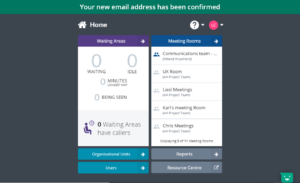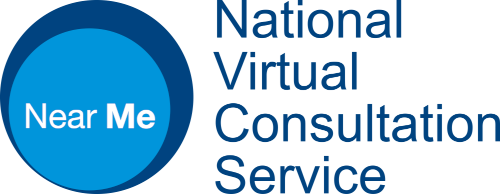1. Log into the platform as normal using your old NHS email address and existing password (https://nhs.attendanywhere.com). Once logged in navigate to the drop-down menu at the top right-hand side of the screen. Click on the drop-down menu that is to the right of your initials (or account profile picture). From here, select the Change my Email option.
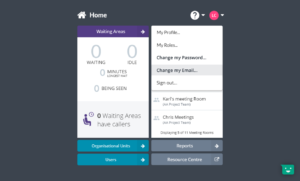
2. On the Change my Email screen please enter your new email address twice (this cannot be copy and pasted). Then enter your existing password. Once this has been done the green Change button at the top right-hand side of the page will now be selectable. Press this button to advance to the next step.

3. This will automatically log you out of the platform and you will see the message below.
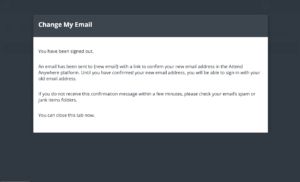
4. The email below will be sent to your old email address.
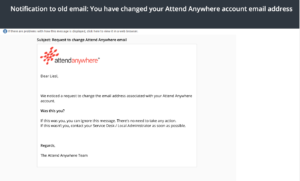
5. The email below will be sent to your new NHS email address. Open this email and click on the link provided.

6. This will take you back to the login screen for the platform. Login with your new email address and existing password and it will take you to the home page. Here you will see a green banner appear briefly noting that your change of email address has been confirmed.