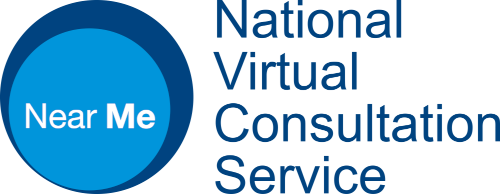Urgent Help Required?
Staff:
Our Service Desk is open Monday to Friday, 08:00 to 18:00 and can be contacted on 01224 816666 or vc.support@nhs.scot.
Your callers should not be given our contact details. See below for the help we can offer them.
Non-urgent issues:
Please follow the troubleshooting advice below (or, if that fails, contact us for assistance).
While your callers should not be given our contact details, we can contact them and try to enable them to take part in a subsequent call with you. If you would like us to do so, please arrange a suitable time-slot with your caller, between 10:00 and 16:00, Monday to Friday. Then telephone us with their first name, telephone number and the agreed time slot. Unfortunately, we can’t guarantee to be able to help them with an ongoing call.
Basic Troubleshooting – Staff
- Make sure you are using a supported browser: Edge, Safari or Chrome. Windows users can use either Edge or Chrome, macOS users can normally use either Safari or Chrome. iPhones or iPads must use Safari. Android devices must use Chrome or Edge.
Almost all NHS Staff should use Edge when joining calls with NHS PCs. - Try clearing your browser cache. It’s simple and we have a guide covering all supported OS and browsers.
- Running MS Teams at the same time as trying to make any browser-based video call, even if Teams is running in the background, is not recommended. Teams can be system resource intensive and has been known to keep possession of camera and microphone. We recommend Teams is completely shut down before attempting to make a Near Me call.
- Connecting from home into a work network, using a VPN type connection, can cause poor connectivity or degraded audio/video quality. If you experience problems you may want to try turning your VPN connections off (if possible). It is acceptable to use a suitable personal device for your call and you can continue to use your work device for data entry.
- Can’t see your caller in your call queue? Make sure your caller has correctly entered the URL into their address bar. Browsers often auto-suggest the ending and send the user to the wrong waiting area. If a caller telephones you stating they are waiting but you can’t see them in your call queue, it’s most likely they’re in an incorrect waiting area. To get them the correct link, you can send them your Waiting Area link, as an SMS (text) or email, directly from your call screen. If it’s enabled for your Waiting Area, you could simply send them a Consult Now invitation – it should get them into a call with you even faster.
Troubleshooting Resources
Common local issues encountered by callers
Download Troubleshooting Poster