What you’ll need to make a successful call in Near Me /Attend Anywhere
Until May 2024, you can use one of the following web browsers:
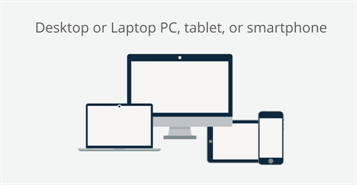
![]() Microsoft Edge
Microsoft Edge
Windows 7+
![]() Apple Safari
Apple Safari
Standard Calls: macOS 10.12+; iOS 12+
Group Calls: macOS 10.14+; iOS 14+
![]() Google Chrome
Google Chrome
Windows 7+; Android 5.1+; macOS 10.11+
May 2024 onwards…
Standard Attend Anywhere calls will be moving to a new platform from May 2024.
The device and OS requirements for that platform are a little different from the existing requirements. See below. Group calls will need the same from late July. The following are recommended minimum OSs. Older ones may work but may experience some difficulties. Service Providers and Administrators should ideally be using Windows 10+ or macOS 12+. Induction’s advice on minimum device specifications can be found here.
![]() Microsoft Edge
Microsoft Edge
Windows 10+
![]() Apple Safari
Apple Safari
iOS 15+, iPad OS 15+, macOS 11+
![]() Google Chrome
Google Chrome
Android 8+, macOS 11+, Windows 10+
Network Requirements
Current Platform (up to end April 2024)
To participate in a Near Me video call, you need a reasonable internet connection that allows access to the Attend Anywhere platform. To test your connection for the existing platform, run the WebRTC test. For NHS sites, this should return an “excellent”.
May 2024 unified calling platform – additional requirements
The existing Attend Anywhere platform that hosts standard one-to-one/one-to-few calls will be updated in May 2024. Our testing of the new platform has already begun.
Induction will unify the platforms used for standard and group calls in late July.
The additional network, firewall and proxy requirements for the unified platform are listed here along with the current requirements. Induction has also produced an FAQ guide on security and whitelisting. The new requirements will need to run in parallel with the existing ones for a few months after the unification of group and standard call screens. That is in case they need to be split again. Please ensure your network and firewall teams are aware of the additional requirements and have them implemented as soon as possible. The new platform runs on top of AWS Chime SDK. As such, the required whitelisting would also enable standard Chime calls. Should your network team want block standard Chime calls, the following single address should be blocked – https://signin.id.ue1.app.chime.aws/
Induction as advised, if whitelisting of *.chime.aws can’t be undertaken, then the range of IP addresses it covers is 99.77.128.1 – 99.77.191.254.
You can test whether your connection is compatible with the May 24 requirements now using the button below. At present, the test covers Windows 10+ using Edge or Chrome.
If the network you are testing on is suitable for the new platform, the results should show the Connection test stating TCP Ready and UDP Ready. If you see TCP Ready but UDP not, your network may not achieve the best possible call quality. However, it may be deemed acceptable. If you are a Near Me facilitator or Org/Service Admin and you would like to take a test call on the new platform, with the new call screen, please contact our service desk.

